 Written by Melissa Camara Wilkins
Written by Melissa Camara Wilkins
For as long as any of my kids can remember, our family routine has always included a trip to the library, at least once a week.
Not to be too dramatic or anything, but I may have been known to say: I don’t know how I could survive without the library.
I’m not naming names, but some of my children have been known to agree with me on this one.
And then, of course, the libraries closed.
We requested books right up until the day they locked their doors, and we drive by every once in a while to let the building know we haven’t forgotten it—just in case it was wondering—but for now, visiting the library in person and checking out books with pages isn’t an option where we live.
My first instinct was to start ordering the books we would otherwise have checked out. We could maybe stop eating and convert that grocery budget to book budget!!! But that would not have been what you’d call a “responsible decision,” APPARENTLY.
And then we remembered: LIBBY.
We’ve long been fans of the library’s digital system for checking out audiobooks, but now we’re finally exploring everything else the Libby app has to offer.
It turns out, there are tons of digital library options that don’t require me to trade in my car in exchange for more books! Hallelujah!!!
How To Get Started With Libby
- If you already have a library card, check your library’s website to see if you have access to Libby (or something similar), and how to get logged in. Over 90% of public libraries in North America have access to the Libby app!
- If you DON’T have a library card, check your local library’s website to see if you can sign up for an eCard, just for digital access right now.
- Download the Libby app and get instructions for using it here.

What To Check Out
The short answer is: anything you want.
But for more ideas, read on!
For younger kids:
- Picture books. We can read the books my kids might have checked out anyway, without any worries about torn pages.
- Audio versions of picture books. We’ve searched for books we already own, and then follow along with the audio narration so we can see the pictures (and so pre-readers can see the text).
- Longer audiobooks. The Winnie the Pooh audiobook is always a favorite at bedtime, for example.
For older kids:
Checking out e-books is kind of a dream for my older kids, who tend to cruise through their library books long before I’m ready to go back for more.
We’ve checked out books from authors like:
- Jessica Day George
- Gail Carson Levine
- Diana Wynne Jones
- Shannon Hale
- Brian Selznick
- Louis Sachar
- Ray Bradbury
- William Shakespeare’s Star Wars (afflink)
Audiobooks for older kids:
Our teens have their own phones with the Libby app installed, so they’ve been listening to audiobooks while doing chores or projects.
This could be a great way to get through those classic, educational, or otherwise “good for you” books that they might not exactly be thrilled to pick up on their own, too.
A few suggestions:
- The Artemis Fowl series
- Tamora Pierce’s Circle of Magic series
- Lord of The Rings
Read alouds:
Whether we’re looking for whole-family-read-alouds, or something for older kids to read aloud to their younger siblings, there are plenty of options:
- Classics like Little Women, A Little Princess, or Anne of Green Gables
- Fun books like Sideways Stories From Wayside School
- Ramona Quimby and all her adventures
- The Hero’s Guide to Saving Your Kingdom
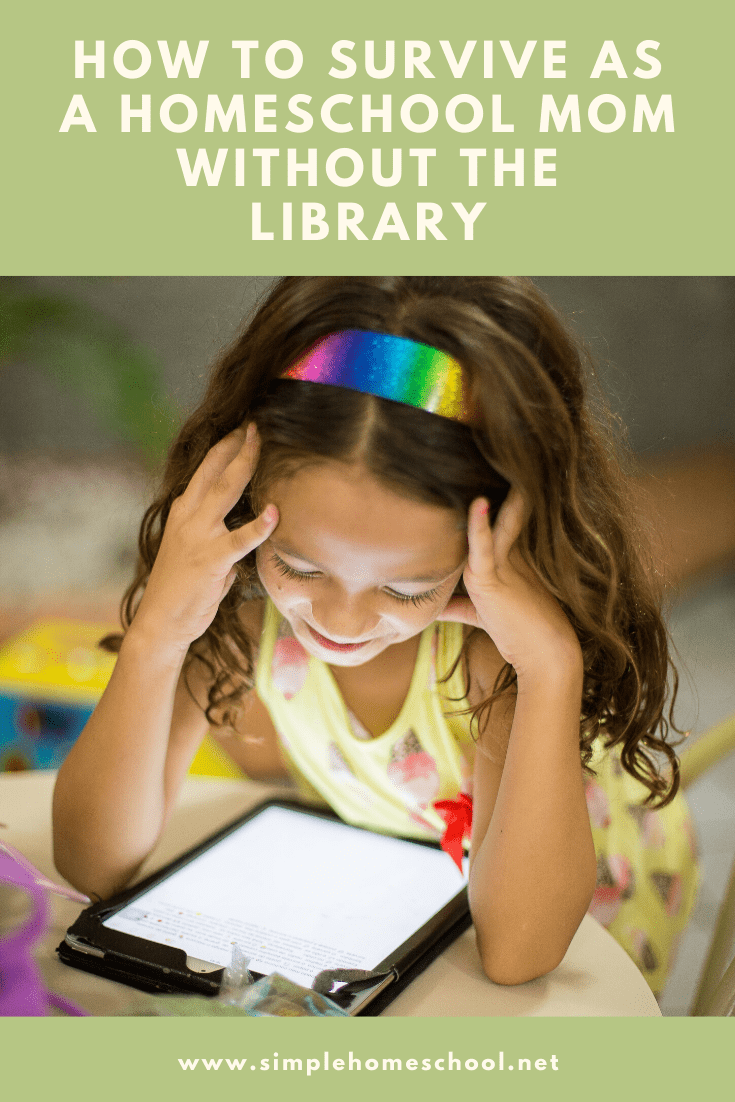
Audiobooks for the whole family:
Suggestions for most of the family? This kind of depends on how old your kids are! But here are audiobooks that have worked for lots of our kids at once:
- Series of Unfortunate Events
- Harry Potter
- Avi’s Poppy series
- The Hobbit
- The Green Ember
- Where the Mountain Meets the Moon
Graphic Novels:
I was surprised to find graphic novels for kids on Libby! I don’t know why they wouldn’t be there, but I was still pleasantly surprised. And since a tablet is about the same size as a physical book, the layouts work really well.
We’ve checked out:
- Amulet
- Wizard of Oz (the version by Eric Shanower and L. Frank Baum)
- Lumberjanes
Cookbooks:
I wish I could tell you we’ve been checking out “The Healthy Book of Salads” but alas, the kids’ interest in food prep has swung back and forth between cookies and cinnamon rolls with not much in between.
Our library has options like:
- The Great British Bake Off Big Book of Baking
- The King Arthur Flour Cookie Companion
- The Star Wars Cook Book (Wookiee Cookies!)
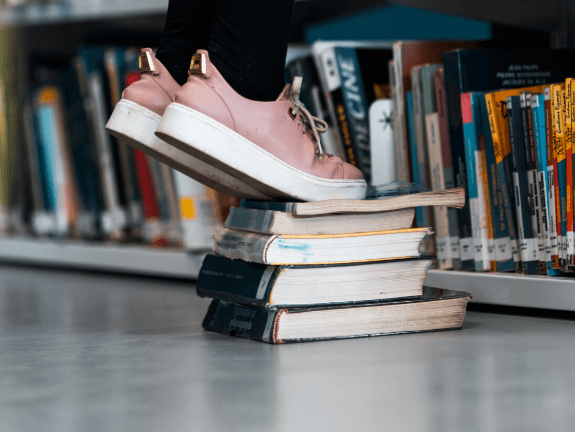
Books for grownups!
You can download the Libby app to a tablet or to your phone, so you can check out your own ebooks or audiobooks, too. This makes me so happy. Then my nine-year-old tells me I’m hogging all the audiobook slots and that I have to share. BUT STILL.
- Gretchen Rubin’s Happier at Home
- Brene Brown’s Rising Strong
- Elizabeth Gilbert’s Big Magic
- Lianne Moriarty’s… everything
- My new book, Permission Granted
Books about learning:
This could be the perfect time to catch up on your homeschooling-related reading. For example…
- Jamie’s book, Give Your Child the World
- The Brave Learner
- Bedtime Math (to read with your kids, unless you’re just really into math before you sleep)
And even magazines!
I can (digitally) flip through the pages of O, The Oprah Magazine, or The Pioneer Woman Magazine, or Bon Appetit! (I’m never going to MAKE anything in there, but it’s fun to look.)
Just Keep Reading
The library may or may not be open, but Libby never sleeps, so we don’t have to find out if we could really survive without libraries or not.
THANK GOODNESS.
Do you use Libby? Are there other features I don’t know about yet?? What did I miss?
This post contains affiliate links.
What’s Your Homeschool Mom Personality? Take Jamie’s quiz now and receive a free personality report to help you organize your homeschool based on what you need most!

 Weekend homeschool links
Weekend homeschool links
As a librarian myself, I have two more pieces of info to add to get even more books. First, I explain here how to get access to Libby if your library doesn’t participate as well as how to get access to another popular library resource (Hoopla) that has TONS of audiobooks and ebooks and movies: https://bookishfamily.blogspot.com/2020/02/best-library-hacks-for-homeschoolers.html#1tip
Second, #2 on that same post (https://bookishfamily.blogspot.com/2020/02/best-library-hacks-for-homeschoolers.html#libraryextension) explains how to use library extension for chrome to use Amazon to find where you can access free audiobooks and ebooks. This saves me so much time. I find a great book list (like from Read aloud Revival) and search Amazon and I can see if the book is available through Libby or Hoopla).
Finally, I also make free book lists of books in the public domain. Using an app like Google Play Books or Kindle you can easily read amazing books published 1922 or earlier. I explain more in my most recent post linked below. Happy free reading everyone!!!!!!
Jen @ Bookish Family’s latest post: 25+ Best Free Folk Tales, Fairy Tales, and Tales from History and Literature (Free Online in the Public Domain)
So helpful! Thanks, Jen!! xo.
Melissa Camara Wilkins’s latest post: 9 Tools to Empower You Right Now
Thanks!! We miss the library too. My eldest has asked to ‘go to the library’ for his birthday!!!!
I hadn’t heard of Libby before… and just checked it out- it’s on our library system! Yay. Thanks sharing the info!!
Now to type in my library card numbers and order books 😉
YAY!!! A library birthday sounds about perfect to me… 😉 xo!
Melissa Camara Wilkins’s latest post: 9 Tools to Empower You Right Now
We’ve tried Libby and like it well enough. But we were heavy users of Libby’s parent app, Overdrive, before Libby came out. I found that Overdrive has more controls (like speeding up or slowing down audio narration) so we don’t really use Libby. But they’re kinda the same app.